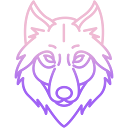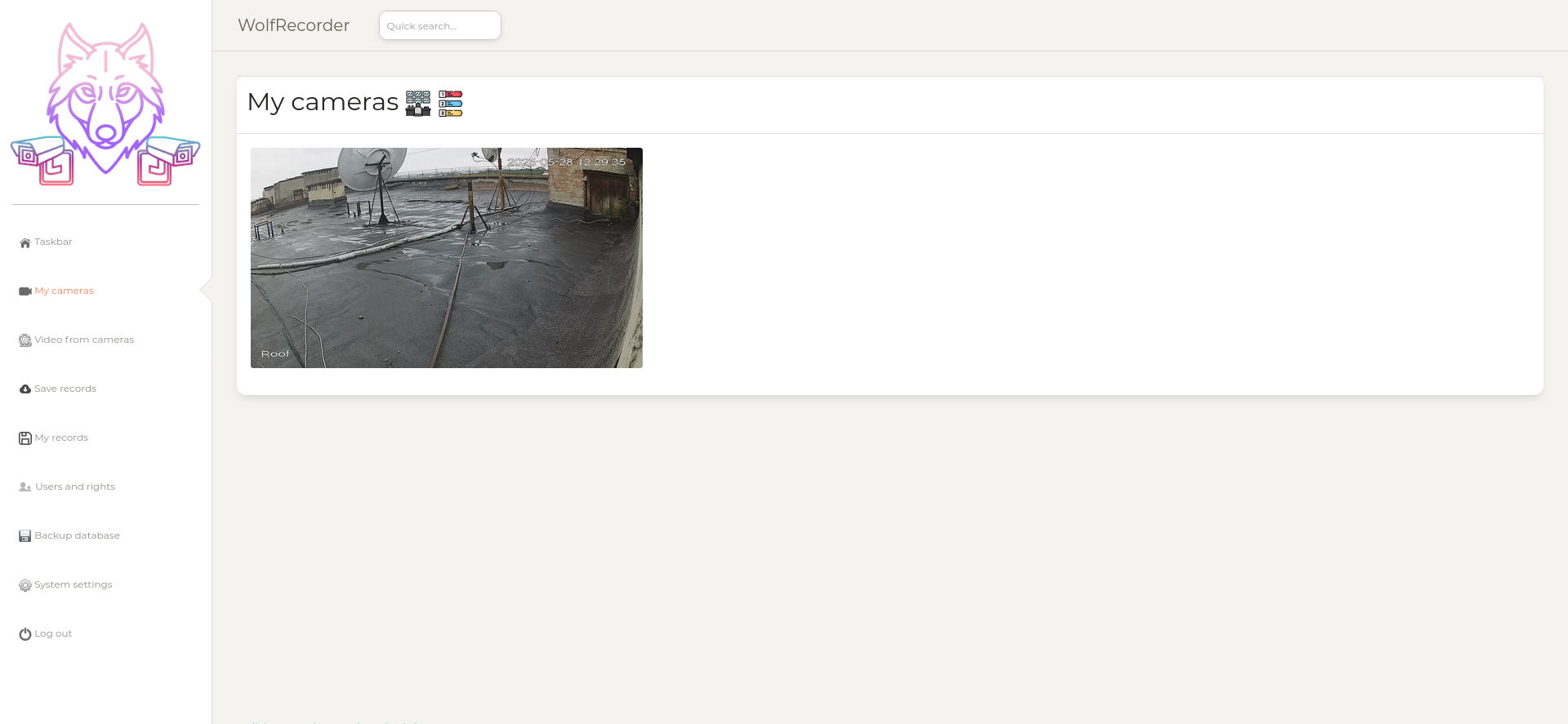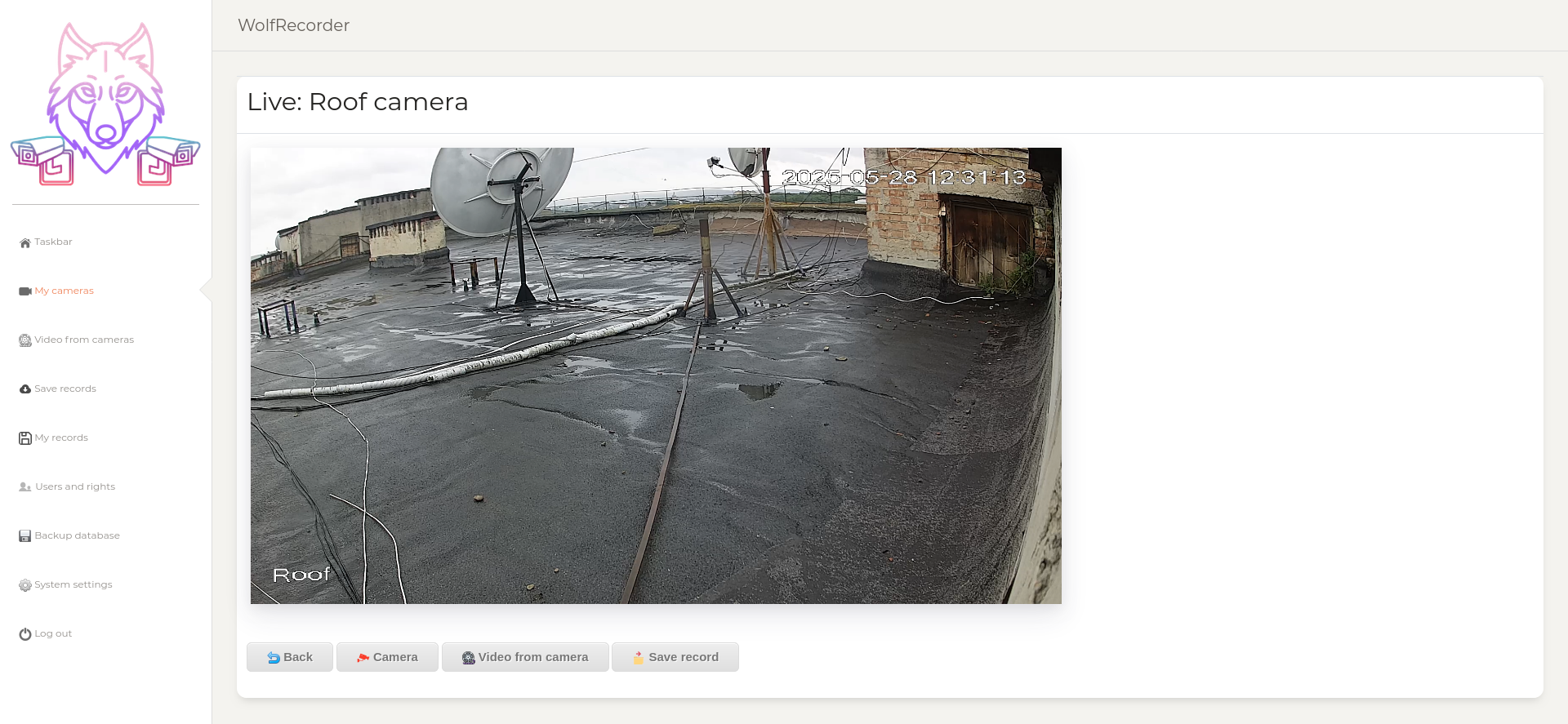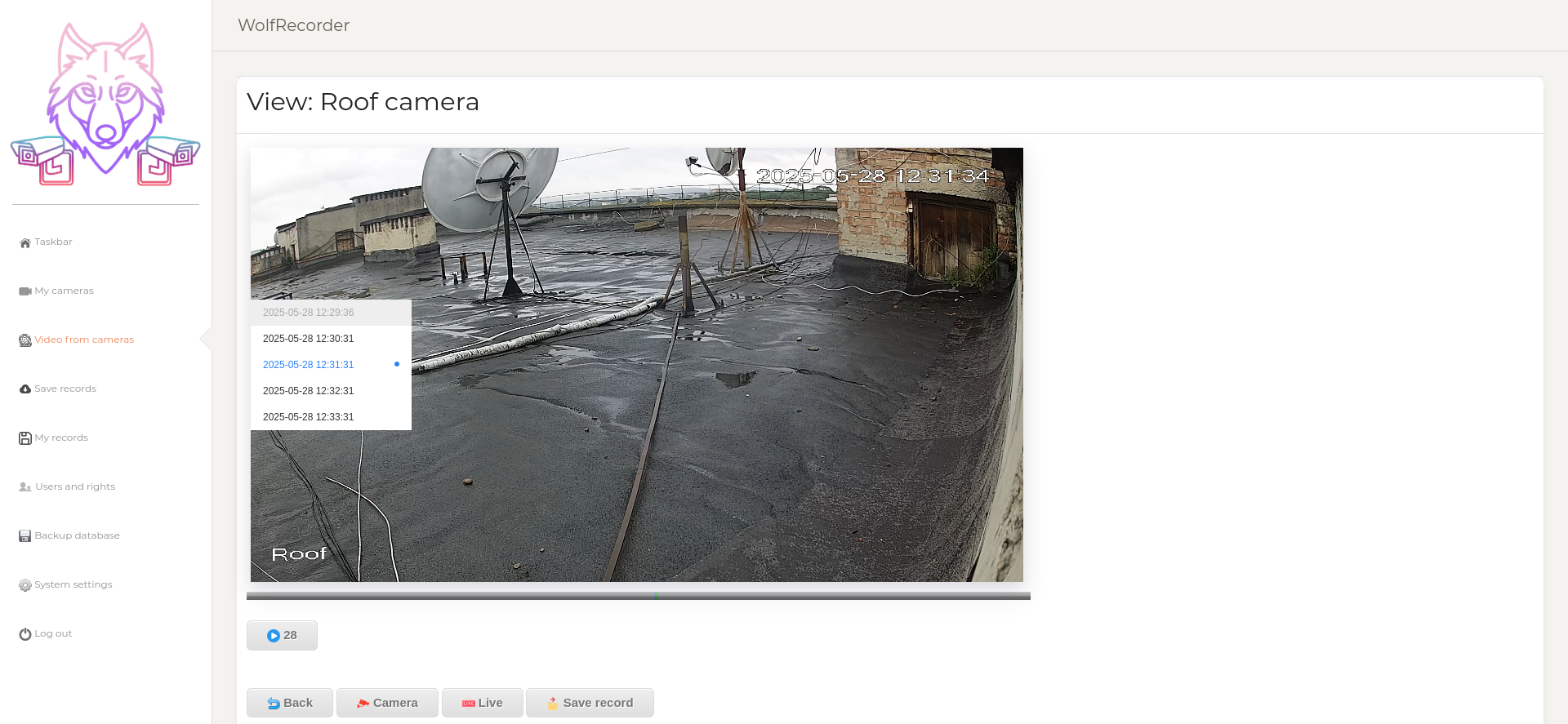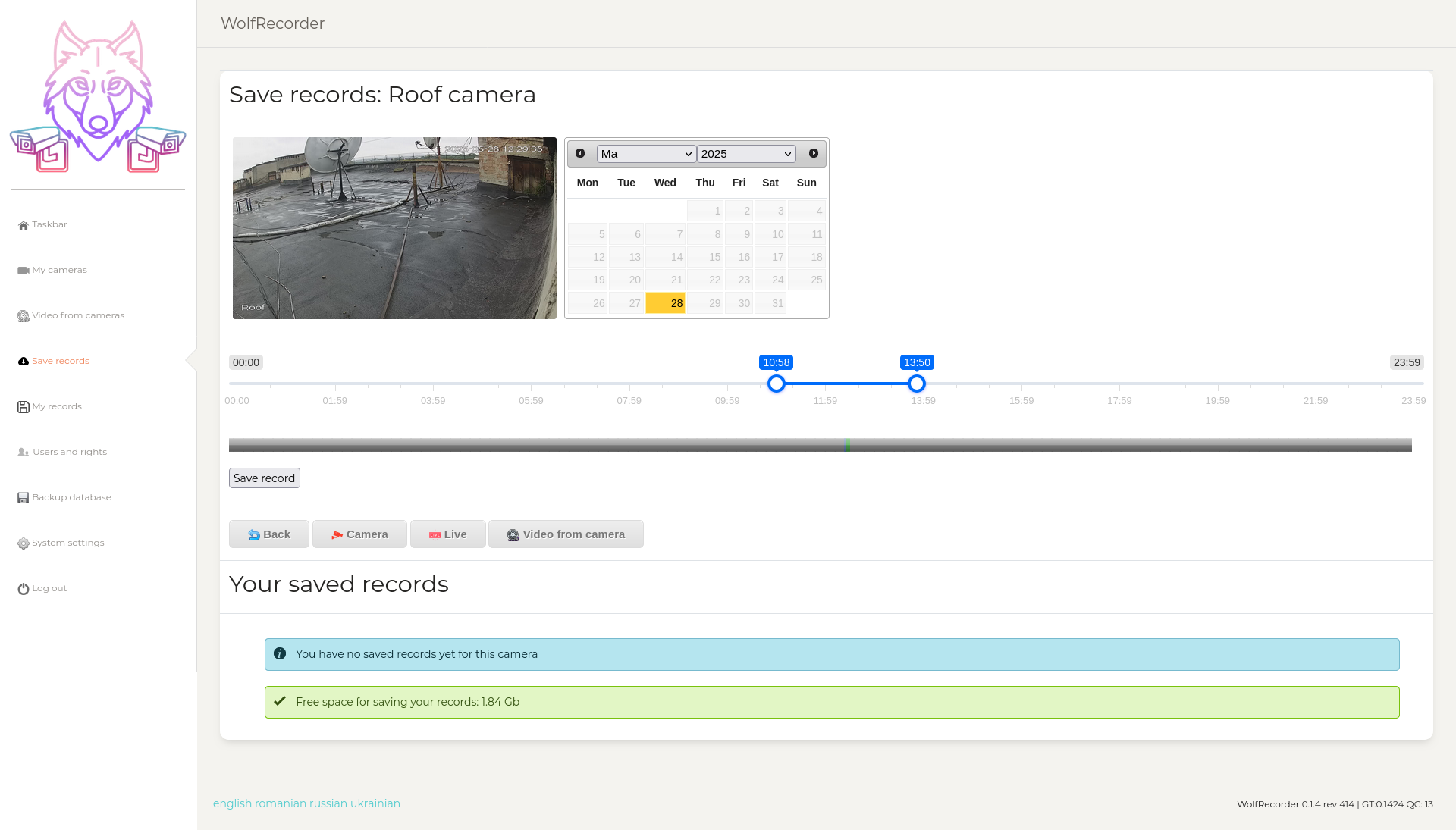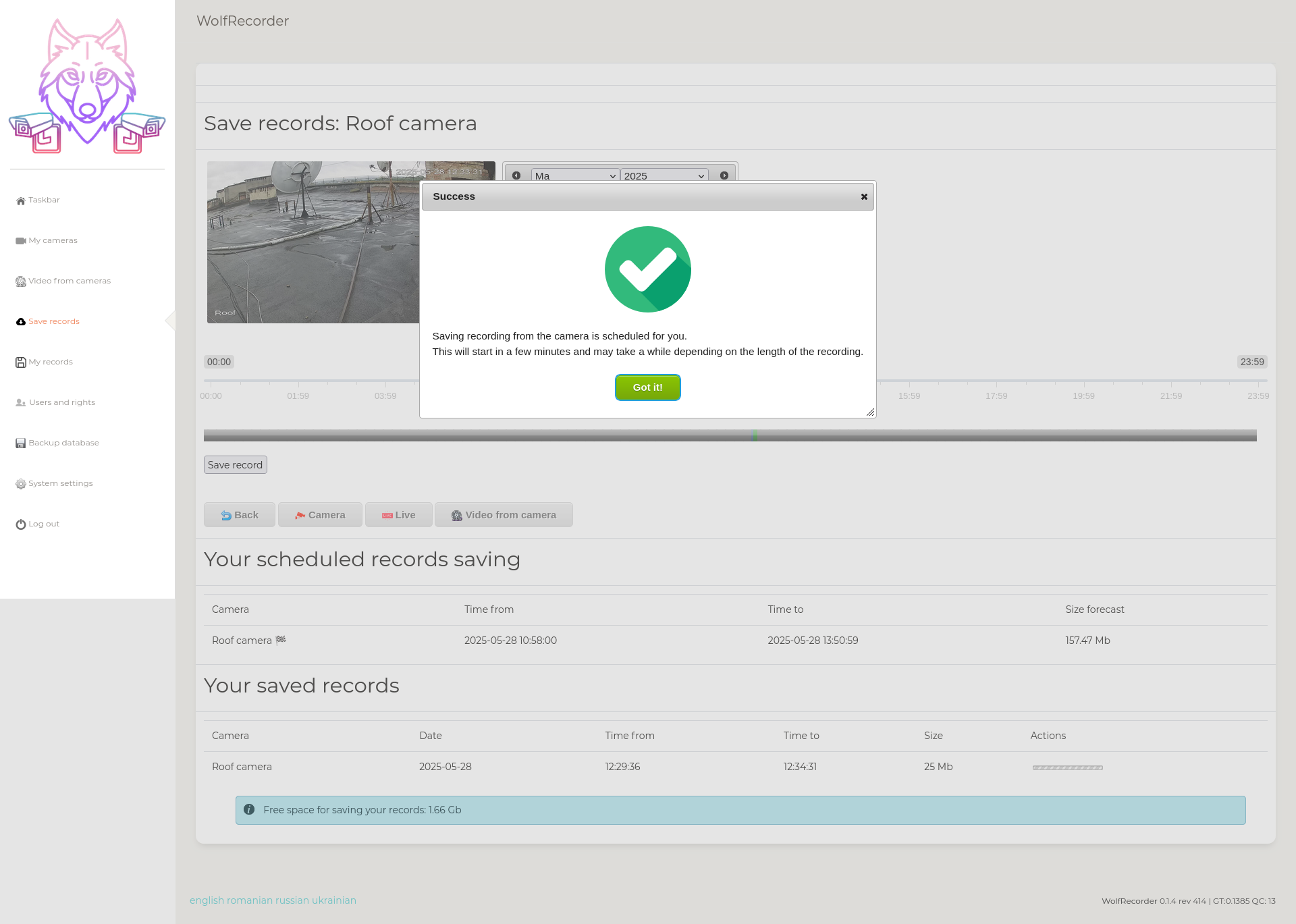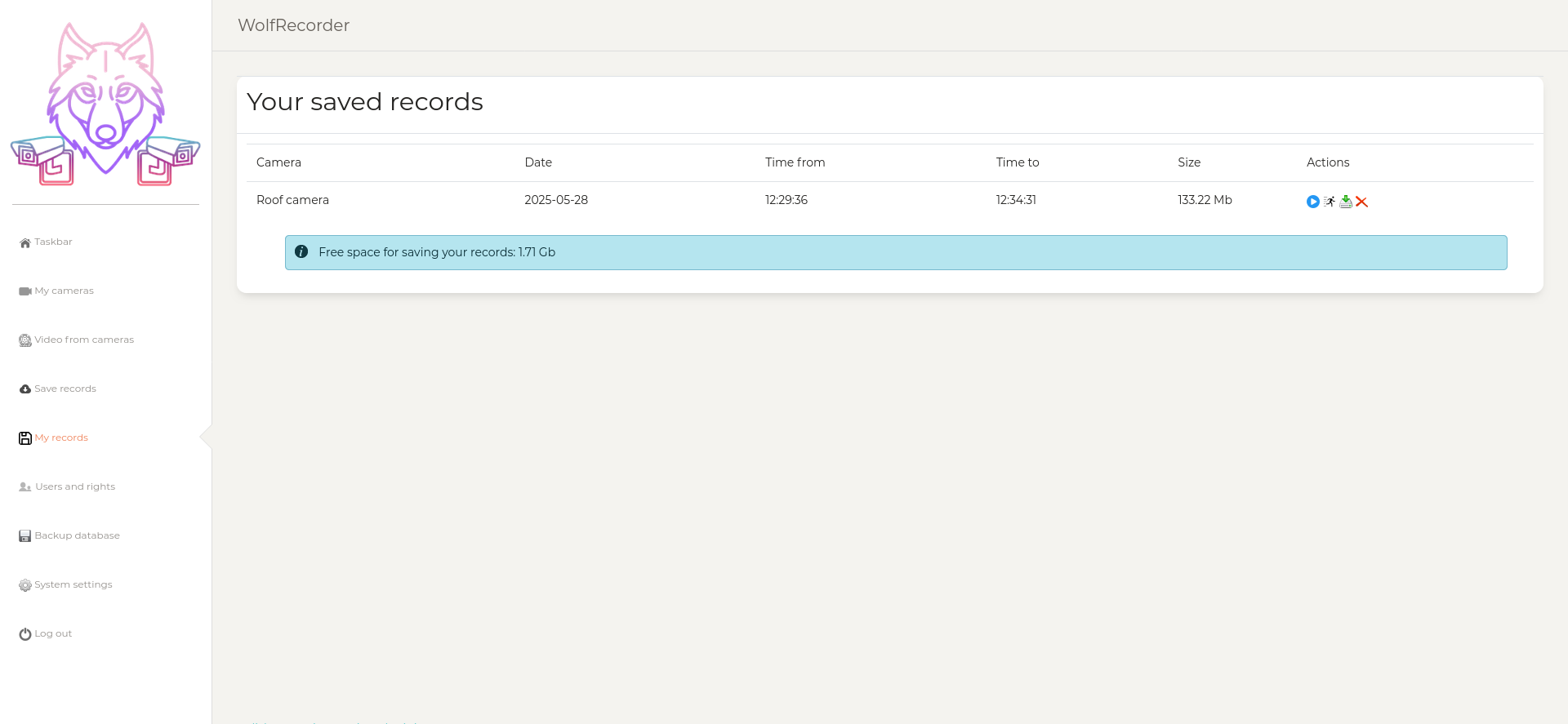User Tools
Sidebar
This is an old revision of the document!
Using your camera
Basically you able to navigate available cameras list by clicking “My cameras” module in “Playback” section
and watch at live streams from it
Also you may navigate to “Video from cameras” module and view previous recordings
If you noticed something interesting which must be saved as single video file available for download you can export it using “Save records” module
After you select required date and time span you can schedule record saving
“Saved records” stores in separate reserved area and will not be rotated as actual camera recorded videos until you delete them by yourself.
You can watch list of all saved records for all your cameras using “My records” module. Here you also can run playback of this videos, download it and perform motion filtering.