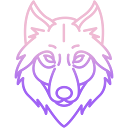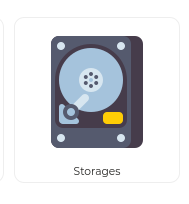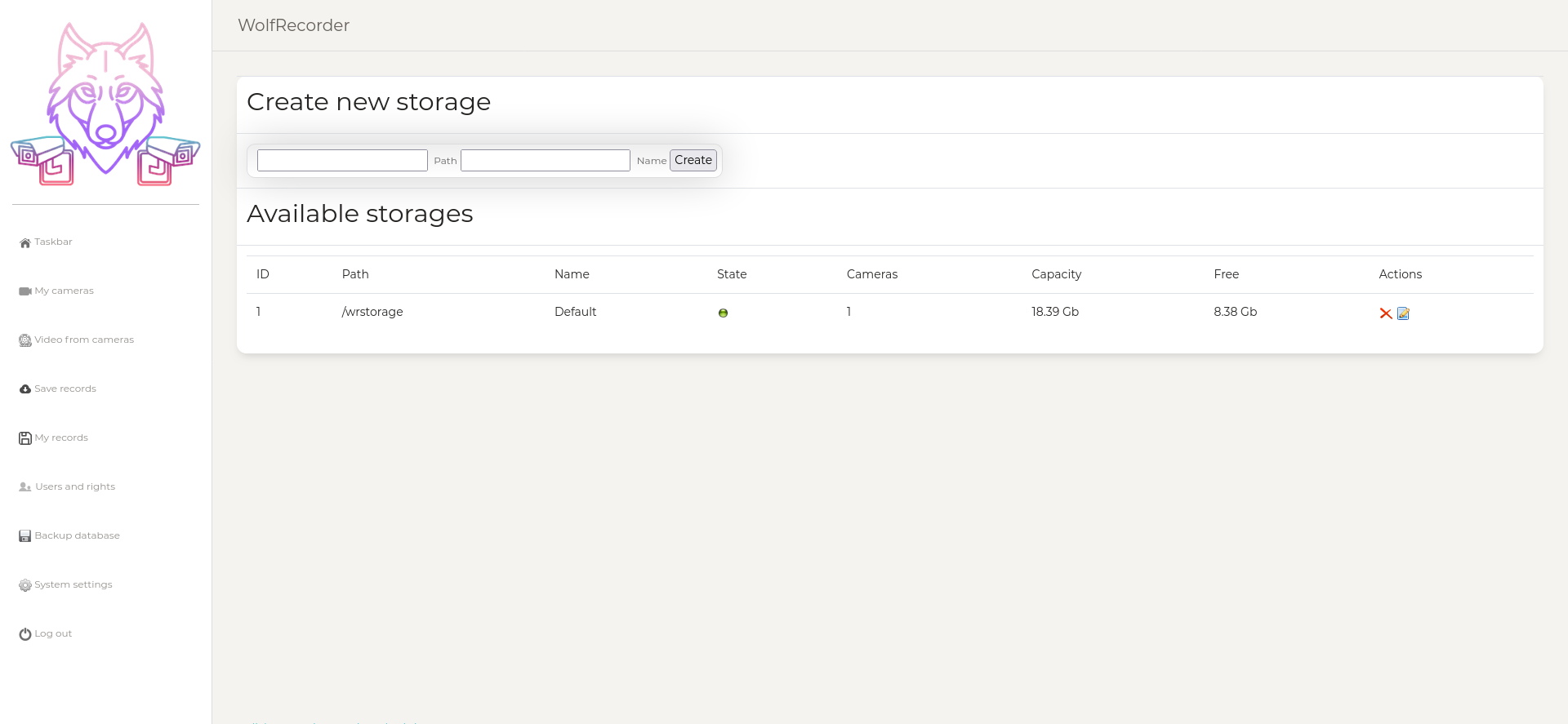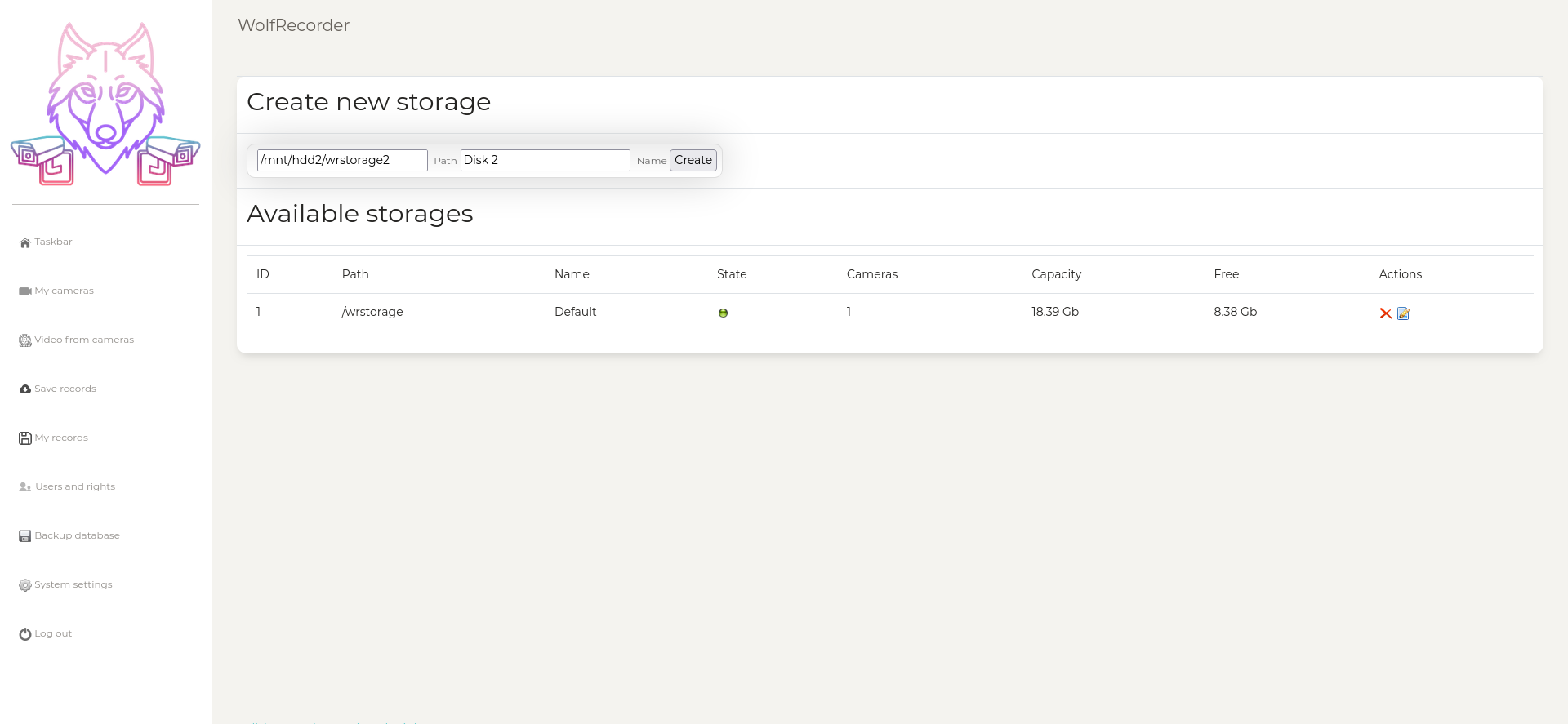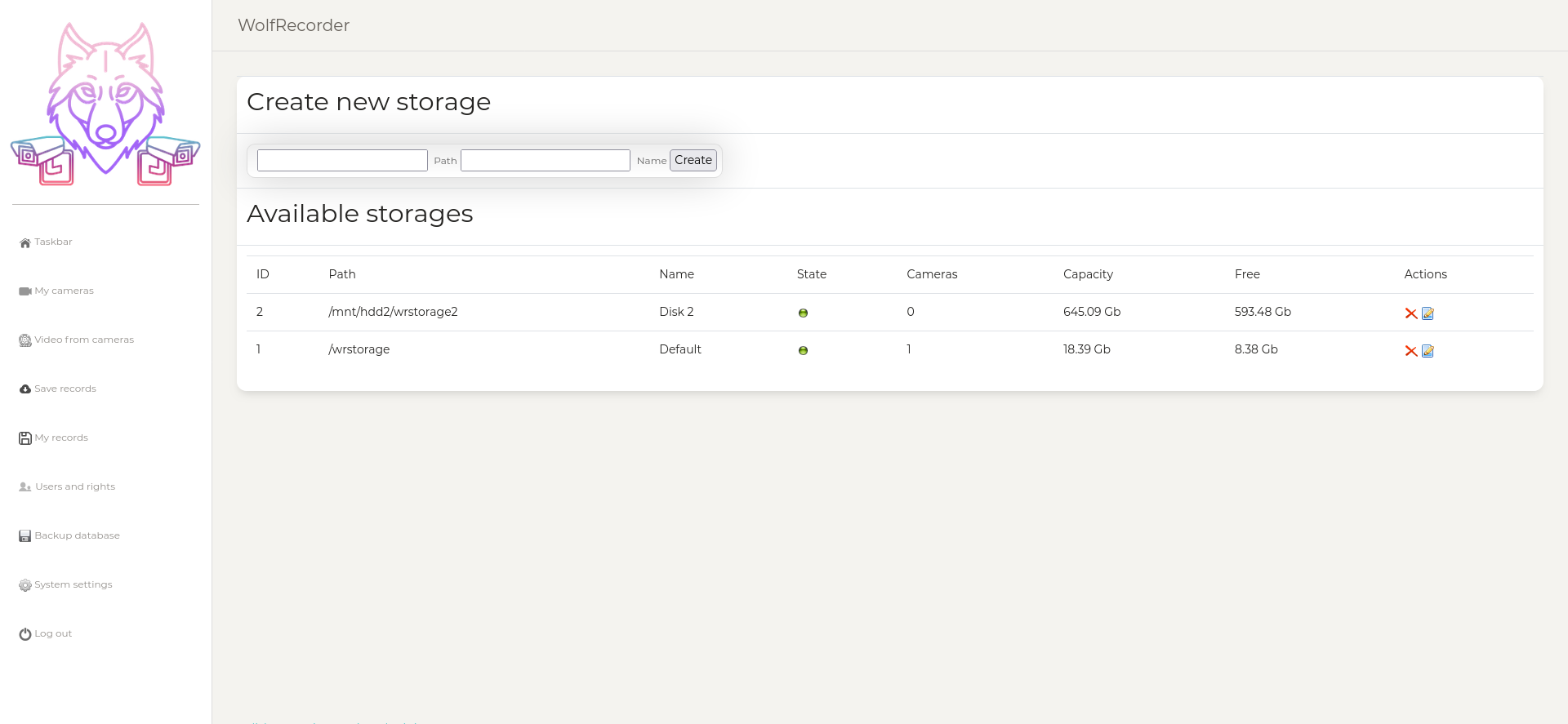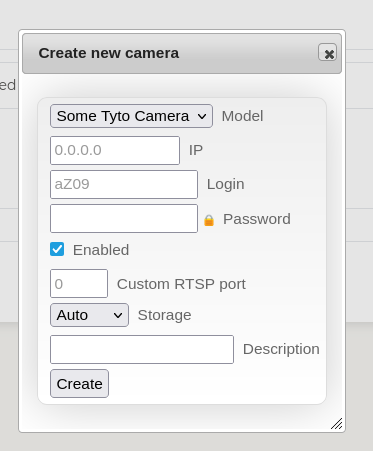User Tools
Sidebar
Storage management
This may come as a surprise to you, but data is stored on storages.
Yes, on some physical storage devices with read-write access. No, you must specify each of them individually. WolfRecorder doesn't know exactly on which storage you want to store your data. By default, after installation, only the “Default” storage is available. It is located in the /wrstorage directory of the root filesystem.
You can add as many “Storages” as you want. Only empty, writable directories on mounted file systems may be defined as a “Storage path”.
Like this:
After that, you will be able to select the storage manually when registering each camera. Storage “Auto” means that the storage with the least number of cameras will be automatically selected.
You can also change the storage at any time when editing a disabled camera.
After enabling it, space for its data will be allocated on the specified storage. Attention: old records will not be moved automatically with the change of storage and will be considered a “lost channel”.