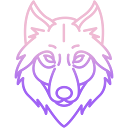User Tools
Sidebar
FAQ
Q: What is the cost of this solution?
A: WolfRecorder is a free and open source software.
Q: What are the options for using WolfRecorder and what is it for?
A: Something like that.
Q: How does it work? What is the prototype of this solution?
A: Works like this. That's the primary source of inspiration
Q: Can I try it out without installing it on real hardware?
A: Yes, you can test WolfRecorder in a virtual machine to explore its functionality before deploying it on production hardware.
Q: Are there any artificial camera quantity limits?
A: No.
Q: Which IP camera models does WolfRecorder support?
A: Theoretically - any cameras that support RTSP streams.
Q: How many cameras can WolfRecorder record?
A: This depends entirely on the performance of your storages and the architecture of the cluster you built.
Q: Can you give us some examples of the possible number of cameras per server?
A: The short answer is that a 200-400 cameras on an average server from this decade is not a problem. In production, we already have NVRs running on used servers, 8-10 years old, with 2-3 hundred cameras on each of them. Yep, that's about 0.4–0.5% CPU load per camera per core, on CPU like Intel Xeon E5-2430L or about 0.6-0.7% core/per camera load on CPU like Intel Xeon x3440 from 2009.
Q: What camera recording modes or schedules are supported?
A: Only continuous recording. Our position is that if the camera is enabled, all data from it should be saved and available at any time when it is required. That is why the project is named WolfRecorder and not WolfSometimesRecorder or WolfMaybeRecorder.
Q: What regulates how long the video archive of each camera is stored?
A: It depends only on the size of the storage and video bitrate.
Q: How is the available storage space distributed among the video captured from the cameras?
A: Equally within each storage. By default, 90% of the storage space is reserved for the video archive.
Q: How can I determine the load on my storage? I mean, how can I determine if Disk IO or write speed is a bottleneck?
A: Well, for example, you can use the “gstat” command.
Q: Are there any basic practical recommendations on how many cameras can be normally recorded on one spinning hard disk?
A: It depends on the filesystem and HDD performance. If you don't want to think or evaluate metrics, you can assume that 14-16 cameras per HDD is ok, on average.
Q: How can I calculate how much disk space I need to record a certain number of days of video from my camera??
A: A 1Mbit/s bitrate generates approximately 11 gigabytes of data per day. Accordingly, a camera with a CBR bitrate of 4 Mbit/s will require about 44 gigabytes of data per day. So, do the math, just using multiplication.
Q: How does the “Maximum retention (days)” option work for cameras?
A: This setting defines the upper limit of how many days of video a specific camera can store. During archive rotation, the system first checks if the camera’s archive exceeds this limit. If it does, the oldest video is deleted until the limit is met. Only after this step does the regular cleanup process run for all cameras, ensuring even distribution of available storage. This allows you to strictly cap one camera’s history in days while giving others more space. If storage runs out, even cameras with fewer days recorded will still have their oldest data removed proportionally, along with the others.
Q: What is the recommended OS for installing WolfRecorder?
A: FreeBSD.
Q: Why?
A: It is always the same.
Q: I'm having problems during the installation process, how can I see what's wrong?
A: The full installation log can be found at /var/log/wrinstaller.log
Q: What is the default login and password?
A: login: admin password: demo
Q: I'm having problems using the h265 codec, is there anything I can do about it?
A: Yes, we are aware of this issue. The problem is mainly related to poor codec support by browsers themselves. Please wait while we do some R&D, use h264 and stay tuned ;)
Q: What's the difference between H.264, H.264H, H.264B, and H.264M?
A: Usually these are just short names for H.264 profiles: H.264B = Baseline, H.264M = Main, H.264H = High.
Q: Is H.264+ the same as H.264H?
A: No, H.264+ (or Smart H.264) is a proprietary extension designed to reduce bitrate in static scenes and save storage; it's not part of the standard H.264 profiles.
Q: What about video object recognition?
A: Currently, we are developing the implementation of both object recognition and separation of video parts with motion using neural networks as dedicated micro service. It is quite obvious that we are not ready to sacrifice all performance of the entire system to do this in real time.
Q: What is WolfRecorder serial?
A: That's unique instance identifier. It can be used for integrations with other software via HTTP REST API. It's sensitive information - don't show it to anyone!
Q: Do you plan to implement transcode the video on the fly when saving and displaying it?
A: Yes, technologically, there is nothing complicated in this, but it is worth keeping in mind that this is guaranteed and degrades the performance of the entire NVR significantly.