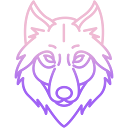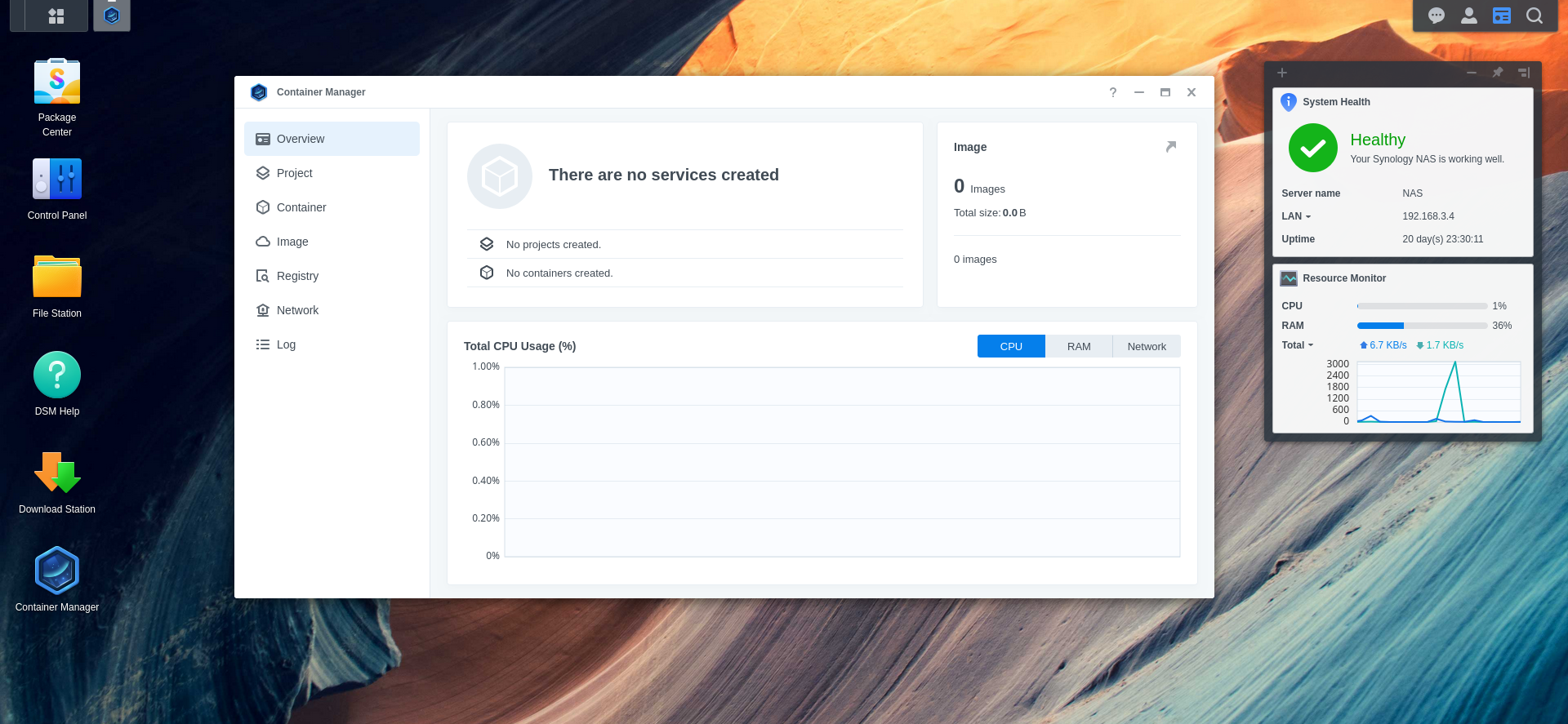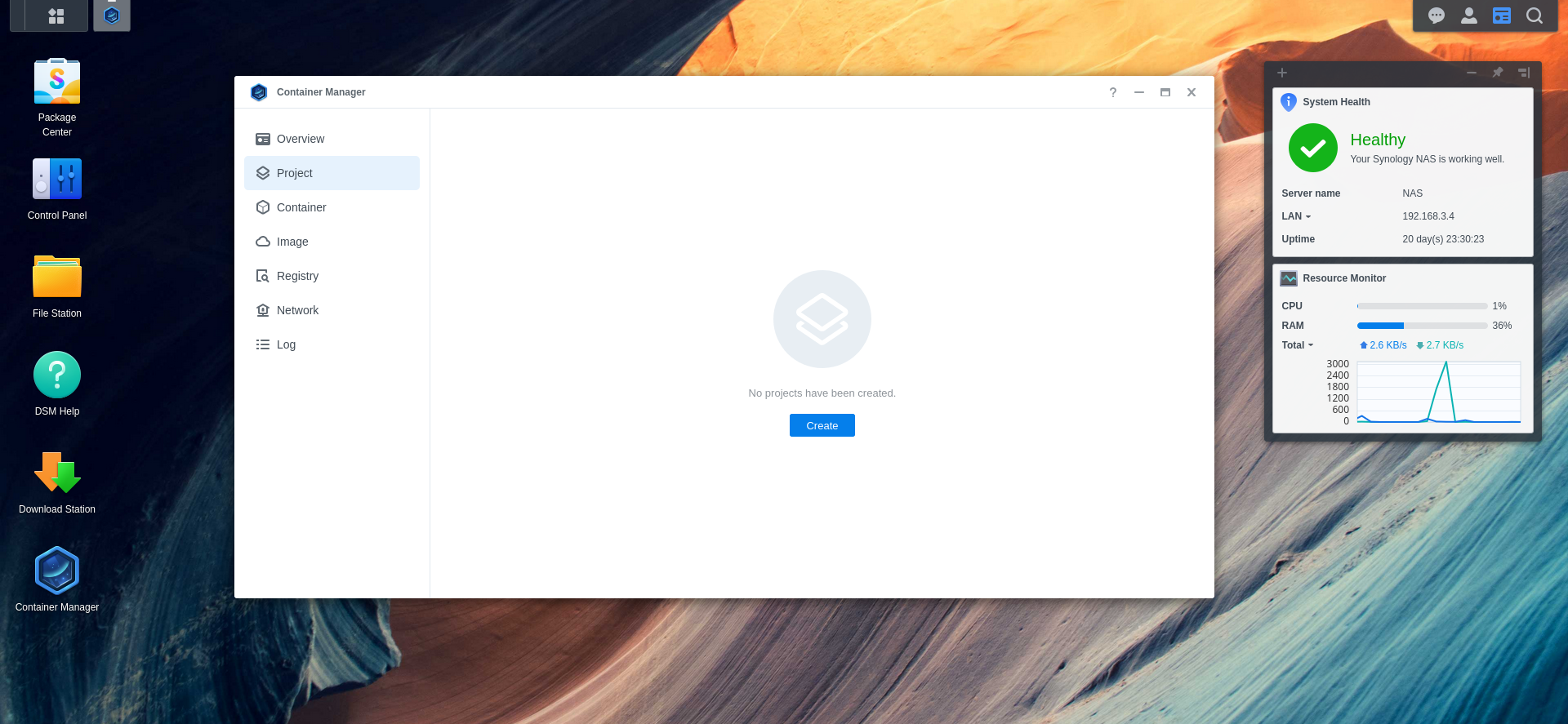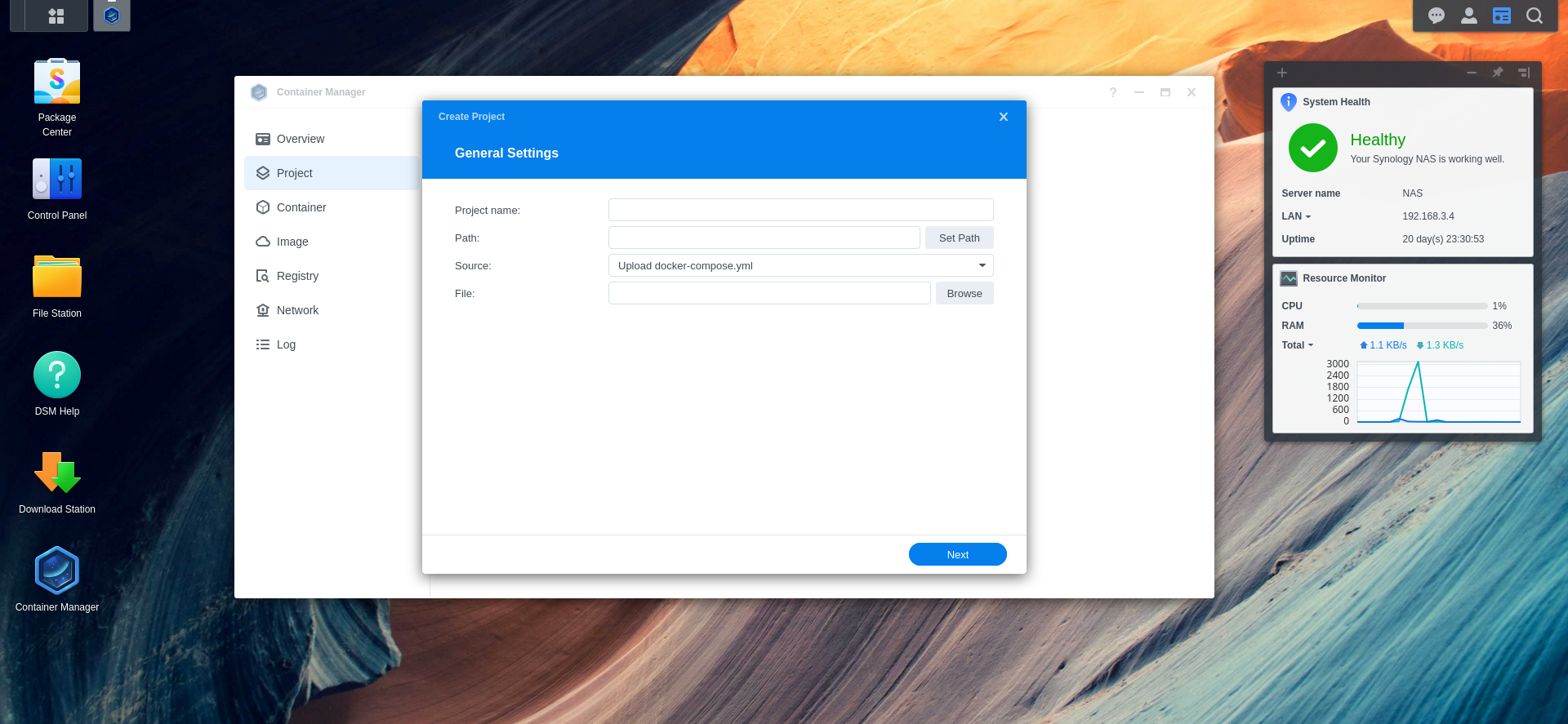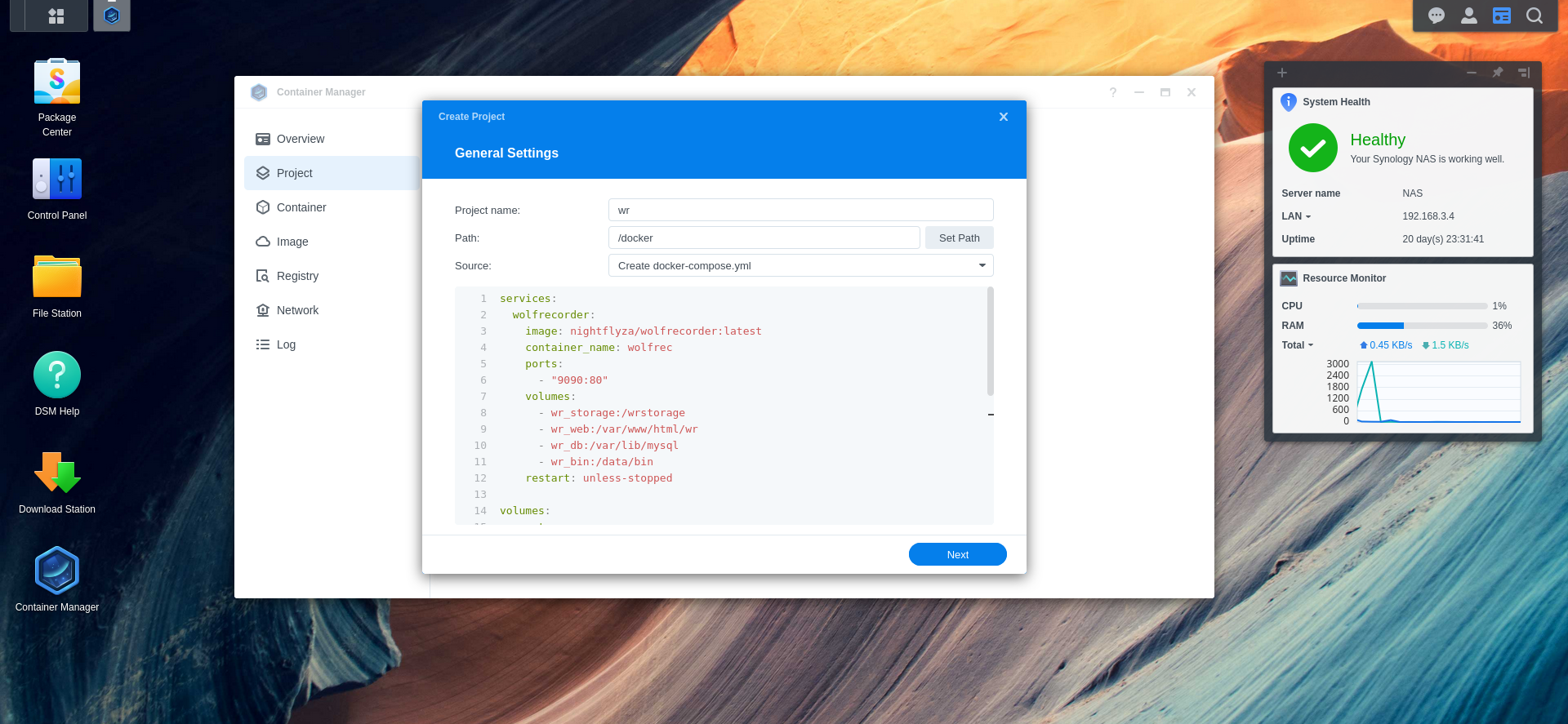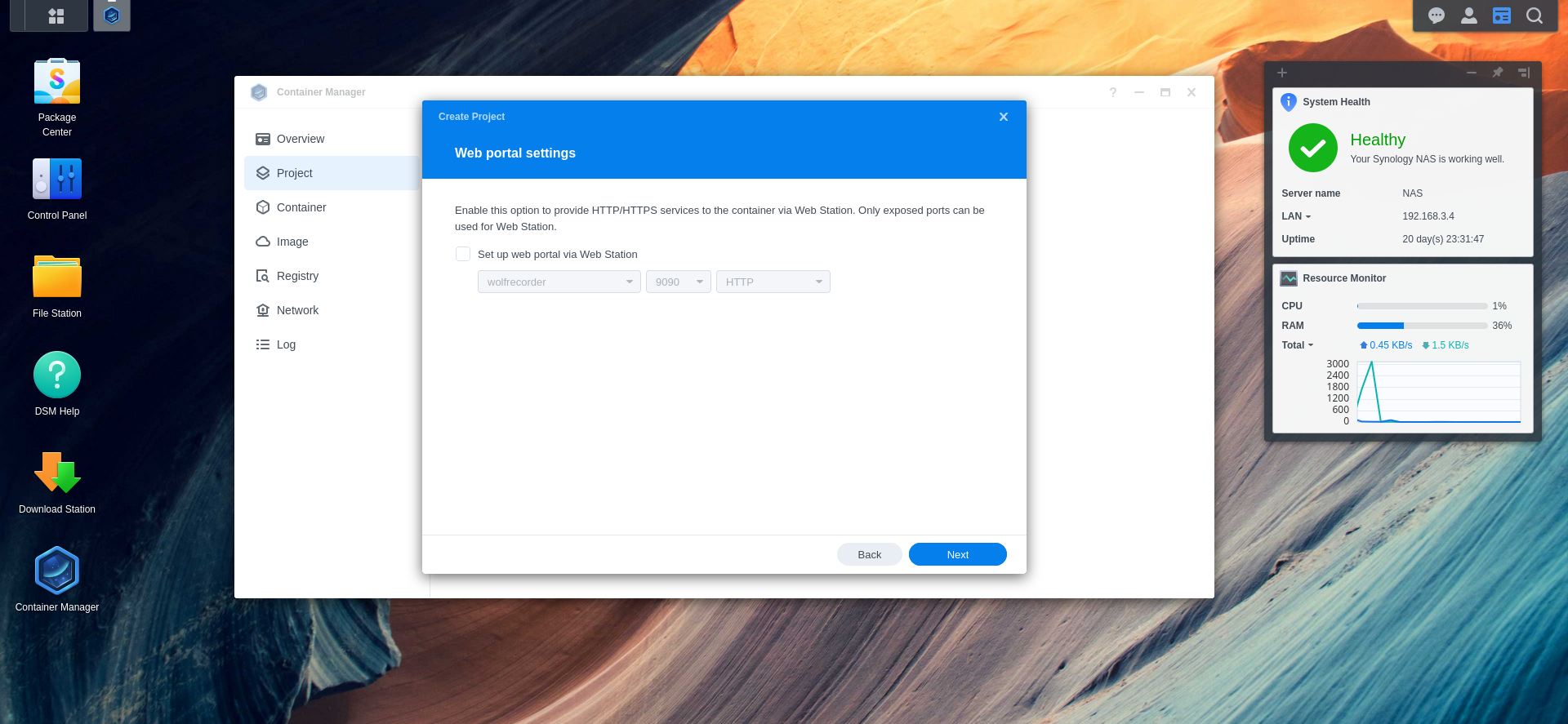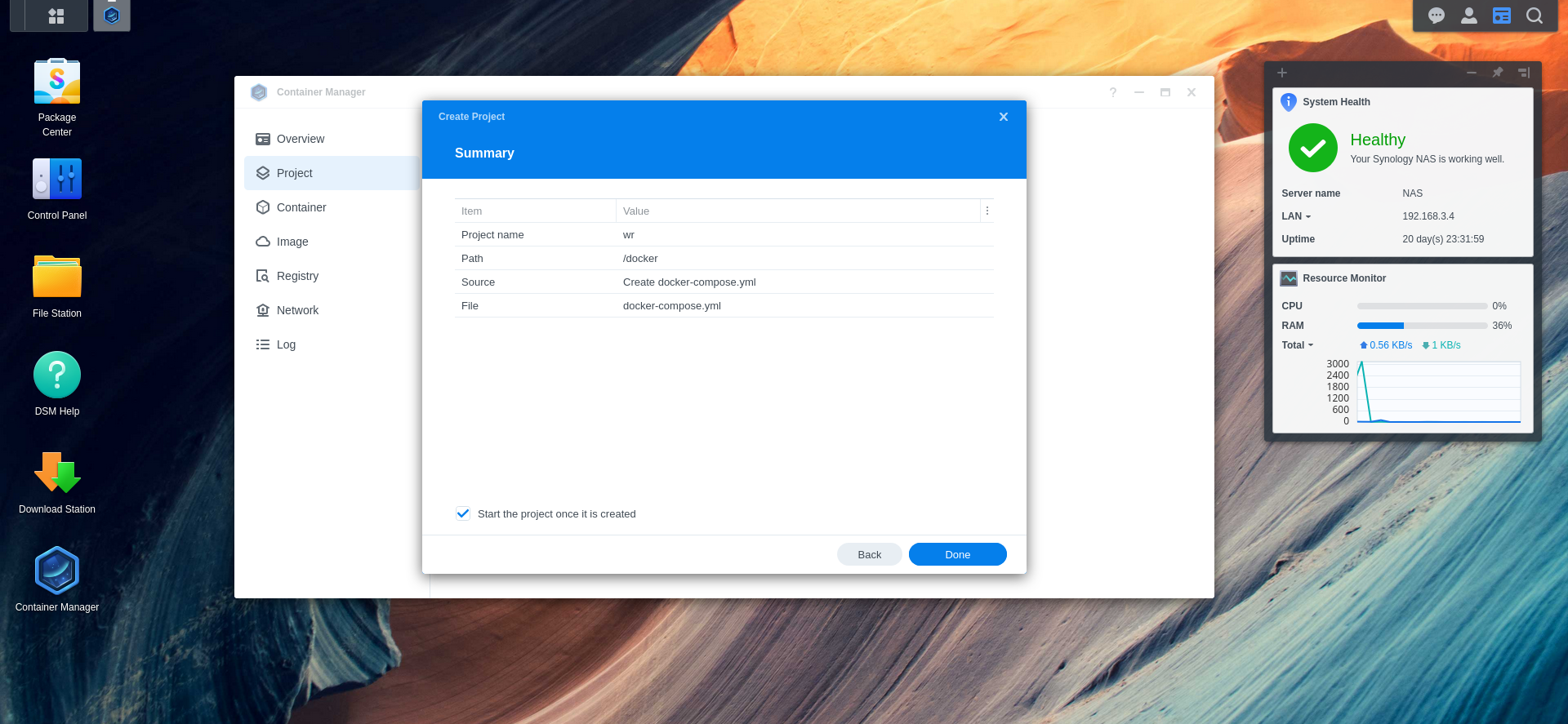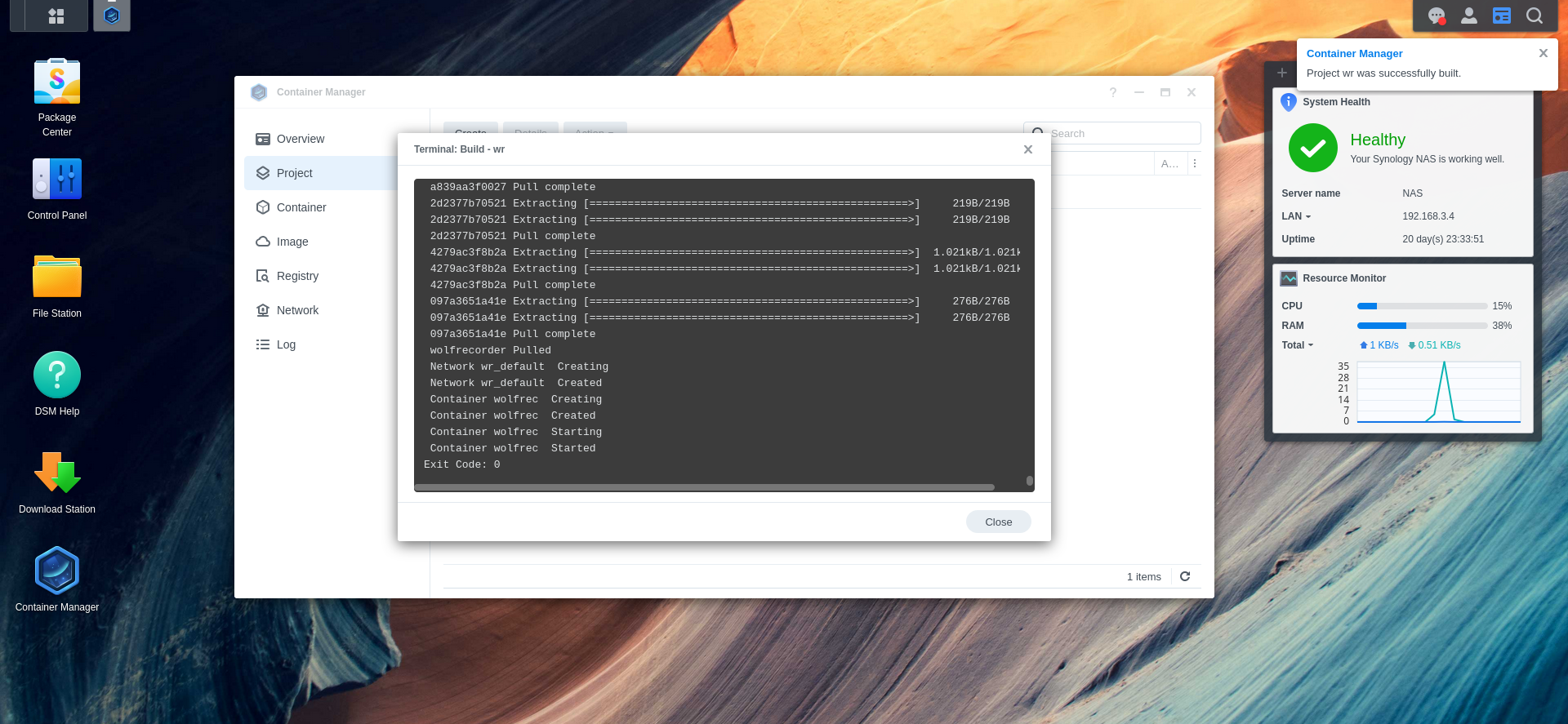User Tools
Sidebar
synologynas
This is an old revision of the document!
Synology NAS
You can install WolfRecorder directly on your Synology NAS DSM.
Run “Container manager”
Click “Project” sidebar entry
input some project name, “wr” for example and select it location
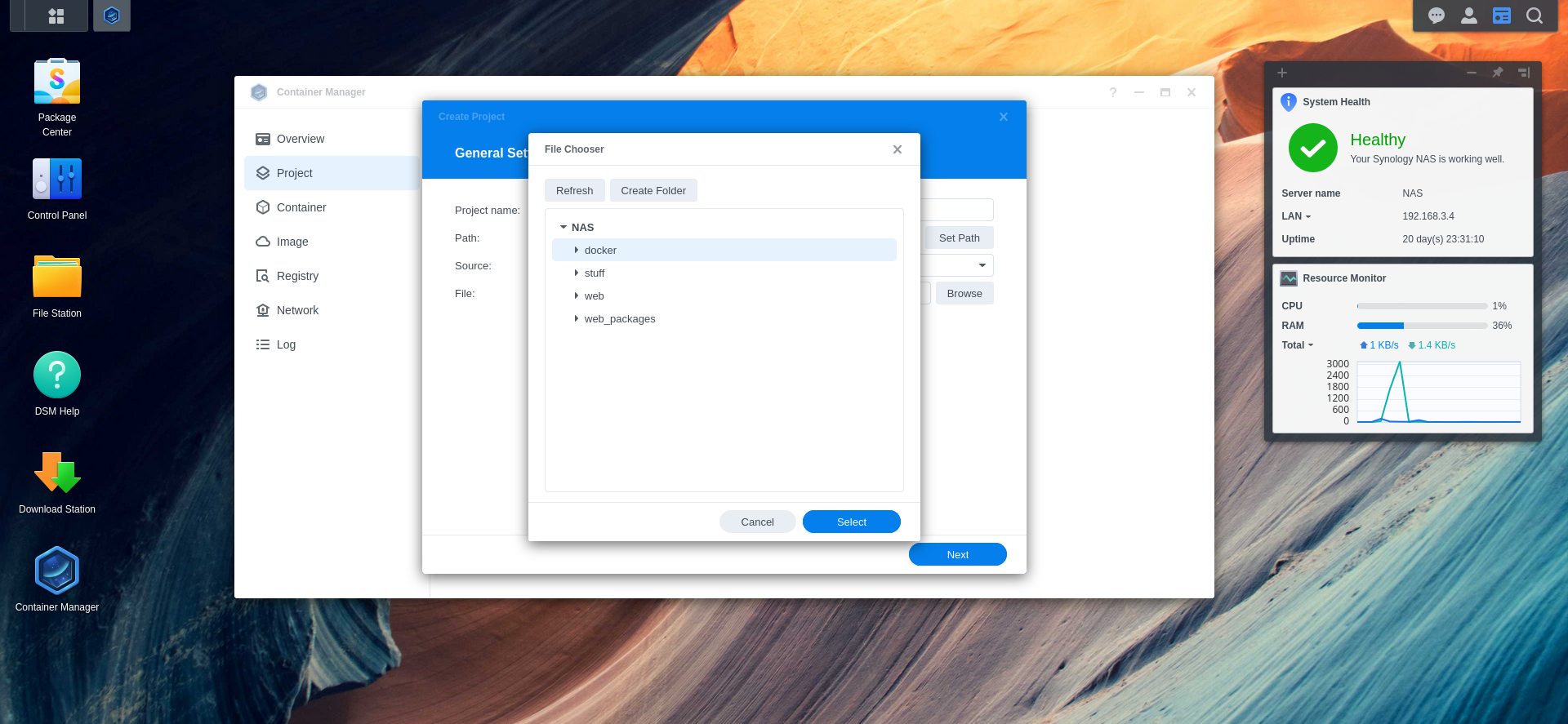
after that select “create docker-compose.yml”
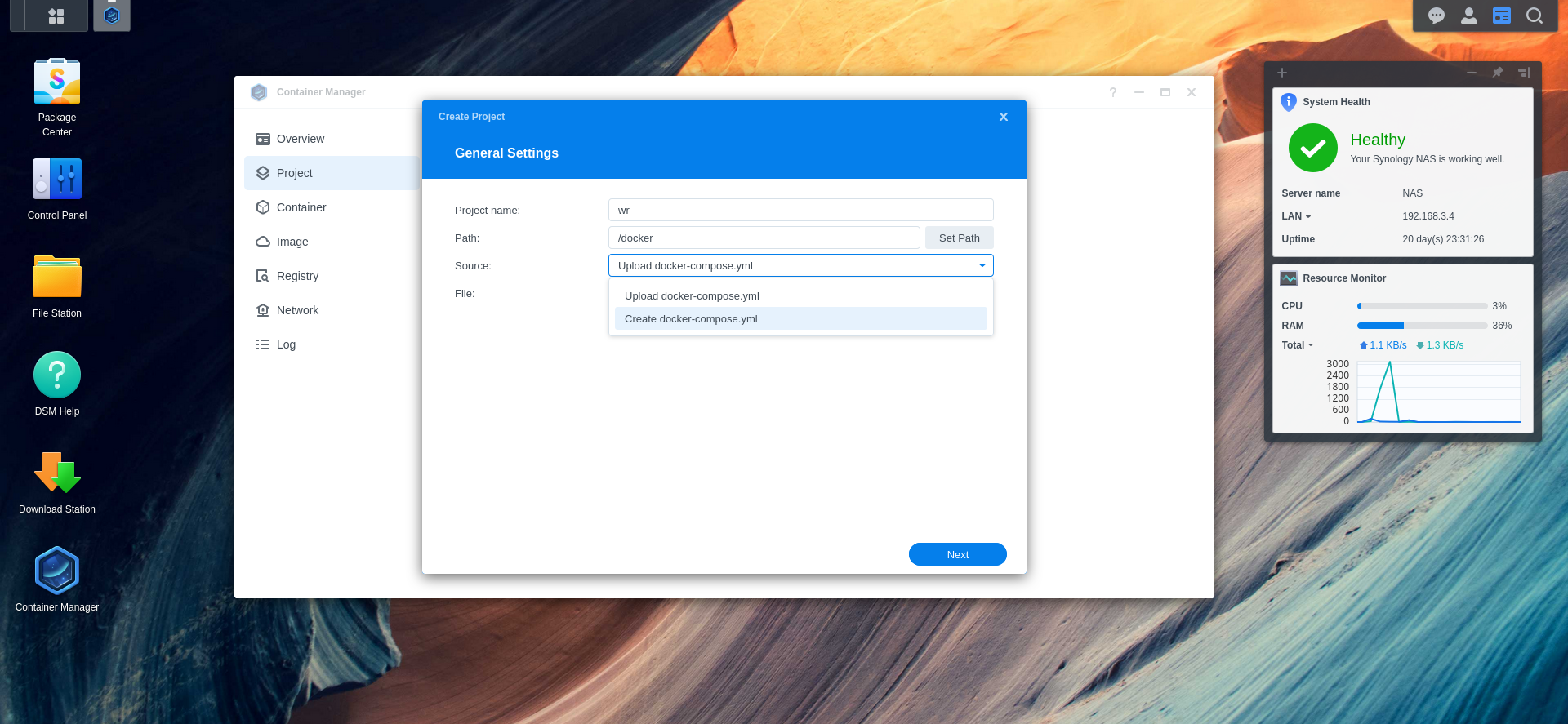
and copy-paste following text into text area
services:
wolfrecorder:
image: nightflyza/wolfrecorder:latest
container_name: wolfrec
ports:
- "9090:80"
volumes:
- wr_storage:/wrstorage
- wr_web:/var/www/html/wr
- wr_db:/var/lib/mysql
- wr_bin:/data/bin
restart: unless-stopped
volumes:
wr_storage:
wr_web:
wr_db:
wr_bin:
after that docker image will be automatically downloaded
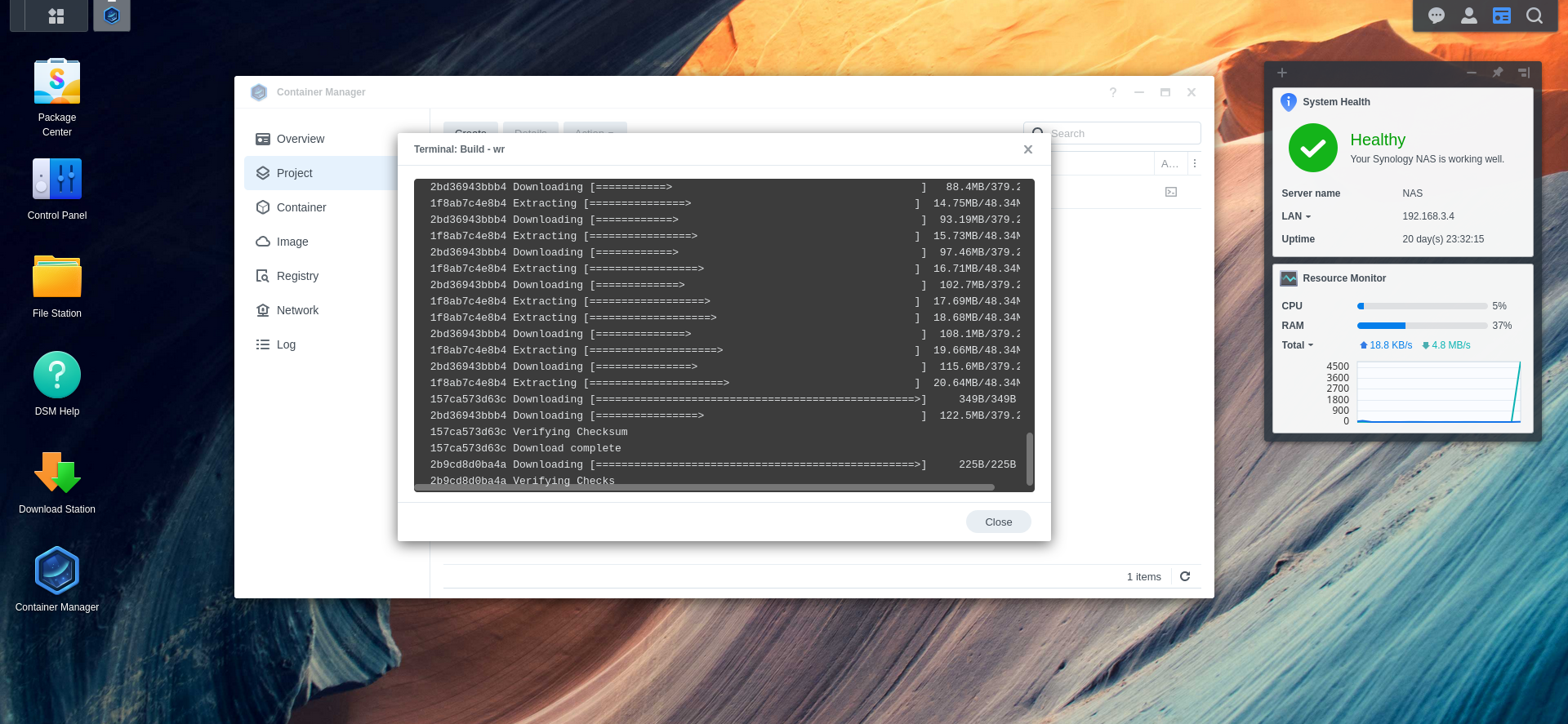
now you have running WolfRecorder running on your NAS
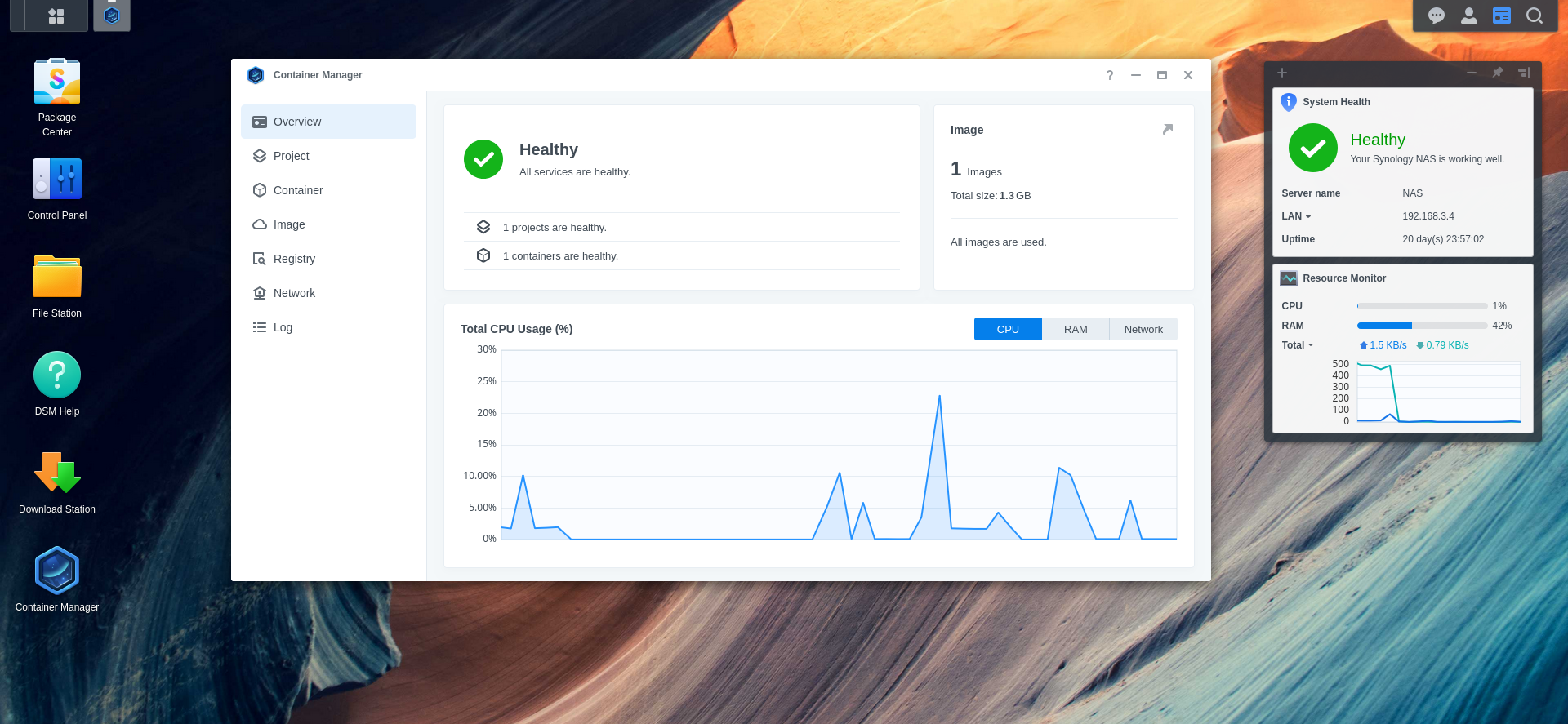
and accessible by URL http://your_nas_ip:9090
synologynas.1751624514.txt.gz · Last modified: 2025/07/04 13:21 by nightfly