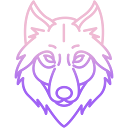User Tools
Sidebar
api
This is an old revision of the document!
Table of Contents
HTTP REST API
Basics
http://yourhost.com/wr/?module=remoteapi&key=WRxxxxxxxxxxxx&action=rest&object=method
Where:
- http://yourhost.com/wr/ - full URL of your working WolfRecorder instance
- WRxxxxxxxxxxxx - your WolfRecorder serial key used for authorization
- object - some object to do something with some method
- method - method name to perform actions with an specified object
Parameters to methods may be specified as POST variable with name “data”, that contains JSON array as key⇒value inside. All request results will be returned as JSON too.
Supported objects and methods list
| Object | Method | Parameters required |
|---|---|---|
| models | getall | - |
| storages | getall | - |
| getstate | - | |
| cameras | getall | - |
| create | modelid + ip + login + password + active + storageid + description | |
| activate | cameraid | |
| deactivate cameraid | ||
| setdescription | cameraid + description | |
| delete | cameraid | |
| isregistered | ip | |
| users | getall | |
| create | login + password | |
| changepassword login + password | ||
| delete | login | |
| isregistered | login | |
| checkauth | login + password | |
models: + getall storages: + getall + getstate cameras: + getall + create [modelid + ip + login + password + active + storageid + description] + activate [cameraid] + deactivate [cameraid] + setdescription [cameraid + description] + delete [cameraid] + isregistered [ip] users: + getall + create [login + password] + changepassword [login + password] + delete [login] + isregistered [login] + checkauth [login + password] acls: + getall + getallcameras + getallchannels + getchannels [login] + getcameras [login] + assignchannel [login + channelid] + assigncamera [login + cameraid] + deassignchannel [login + channelid] + deassigncamera [login + cameraid] channels: + getall + getscreenshotsall + getscreenshot [channelid] getlivestream [channelid] recorders: + getall + isrunning [cameraid] system: + gethealth
api.1683554373.txt.gz · Last modified: 2023/05/08 16:59 by nightfly