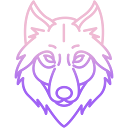User Tools
Trace:
storagesmgmt
Differences
This shows you the differences between two versions of the page.
| Next revision | Previous revision | ||
|
storagesmgmt [2025/05/28 14:48] nightfly created |
storagesmgmt [2025/05/29 14:21] (current) nightfly |
||
|---|---|---|---|
| Line 1: | Line 1: | ||
| ====== Storage management ====== | ====== Storage management ====== | ||
| + | This may come as a surprise to you, but data is stored on storages. | ||
| + | {{: | ||
| + | |||
| + | Yes, on some physical storage devices with read-write access. No, you must specify each of them individually. WolfRecorder doesn' | ||
| + | |||
| + | {{: | ||
| + | |||
| + | You can add as many " | ||
| + | |||
| + | {{: | ||
| + | |||
| + | Like this: | ||
| + | |||
| + | {{: | ||
| + | |||
| + | After that, you will be able to select the storage manually when registering each camera. Storage " | ||
| + | |||
| + | {{: | ||
| + | |||
| + | You can also change the storage at any time when editing a disabled camera. | ||
| + | |||
| + | {{: | ||
| + | |||
| + | After enabling it, space for its data will be allocated on the specified storage. Attention: old records will not be moved automatically with the change of storage and will be considered a "lost channel" | ||
storagesmgmt.1748432911.txt.gz · Last modified: 2025/05/28 14:48 by nightfly