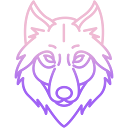User Tools
usingcamera
Differences
This shows you the differences between two versions of the page.
| Both sides previous revision Previous revision | |||
|
usingcamera [2025/05/28 13:41] nightfly |
usingcamera [2025/05/29 14:01] (current) nightfly |
||
|---|---|---|---|
| Line 1: | Line 1: | ||
| - | ====== Using your camera | + | ====== Using Your Camera |
| - | Basically you able to navigate available cameras | + | You can navigate |
| {{: | {{: | ||
| - | and watch at live streams from it | + | From there, you can watch live streams from your cameras. |
| {{: | {{: | ||
| - | Also you may navigate | + | You can also go to the "Video from cameras" |
| {{: | {{: | ||
| - | If you noticed | + | If you notice |
| {{: | {{: | ||
| - | After you select | + | After selecting the required date and time span, you can schedule |
| {{: | {{: | ||
| - | "Saved records" | + | "Saved records" |
| {{: | {{: | ||
| - | You can watch list of all saved records for all your cameras using "My records" | + | You can view the list of all saved records for all your cameras using the "My records" |
usingcamera.1748428893.txt.gz · Last modified: 2025/05/28 13:41 by nightfly