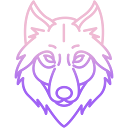User Tools
Trace:
userregister
Differences
This shows you the differences between two versions of the page.
| Both sides previous revision Previous revision Next revision | Previous revision | ||
|
userregister [2025/05/28 14:06] nightfly |
userregister [2025/05/29 14:16] (current) nightfly |
||
|---|---|---|---|
| Line 1: | Line 1: | ||
| ====== Users and cameras access ====== | ====== Users and cameras access ====== | ||
| - | By design WolfRecorder is multi-user solution | + | By design, WolfRecorder is a multi-user solution |
| + | {{: | ||
| - | You can register as many users as you want | + | You can register as many users as you want. |
| + | {{: | ||
| + | |||
| + | With any of the required permissions, | ||
| + | |||
| + | Out of the box, there are three sets of rights: | ||
| + | * **Administrator** - has access to all features and can manage all settings | ||
| + | * **User** - has access only to specified cameras and cannot access any settings | ||
| + | * **Operator** - has access to all cameras but cannot manage any settings | ||
| + | |||
| + | {{: | ||
| + | |||
| + | You can also fine-tune the permission set for each user individually, | ||
| + | So that means... that means "just don't touch the default user rights set if you are not sure of the result and how it works" | ||
| + | |||
| + | {{: | ||
| + | |||
| + | You can always log in as this user in "Ghost mode" to check which cameras they actually see and whether you have configured everything correctly. | ||
| + | |||
| + | {{: | ||
| + | |||
| + | ===== Cameras ACL ===== | ||
| + | |||
| + | Access of " | ||
| + | |||
| + | {{: | ||
| + | |||
| + | Only selected cameras will be made accessible for users with the " | ||
| + | |||
| + | {{: | ||
| + | |||
| + | A user with the default " | ||
| + | |||
| + | {{: | ||
| - | {{: | ||
userregister.1748430395.txt.gz · Last modified: 2025/05/28 14:06 by nightfly