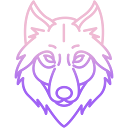User Tools
Trace:
upgrade
Differences
This shows you the differences between two versions of the page.
| Next revision | Previous revision | ||
|
upgrade [2025/04/07 19:04] nightfly created |
upgrade [2025/05/29 14:19] (current) nightfly |
||
|---|---|---|---|
| Line 1: | Line 1: | ||
| - | ====== WolfRecorder | + | ====== WolfRecorder |
| + | We strongly recommend that you use only the latest versions of the software. They contain important bug fixes, security enhancements, | ||
| + | |||
| + | You may do this using the " | ||
| + | |||
| + | {{: | ||
| + | |||
| + | Clicking the "Check updates" | ||
| + | |||
| + | {{: | ||
| + | |||
| + | Confirm the update for the selected branch. | ||
| + | |||
| + | {{: | ||
| + | |||
| + | In a few seconds, the update will be automatically performed, and you will be notified about the new current system version. | ||
| + | |||
| + | {{: | ||
| + | |||
| + | If the update contains some database schema updates or config option updates, you must apply them manually by clicking each one for all builds between the version you updated from and the current version. | ||
| + | |||
| + | {{: | ||
| + | |||
| + | Successful updates look like this: | ||
| + | |||
| + | {{: | ||
| + | |||
| + | Don't worry if you apply any of the patches twice — absolutely nothing will happen. Most likely, it will simply be ignored. We have taken care of this. | ||
| + | |||
| + | Just a few clicks on the web interface, and your server is up to date, like this: | ||
| {{youtube> | {{youtube> | ||
| + | |||
upgrade.1744041844.txt.gz · Last modified: 2025/04/07 19:04 by nightfly