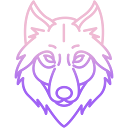User Tools
Trace:
hyprspace
Differences
This shows you the differences between two versions of the page.
| Both sides previous revision Previous revision Next revision | Previous revision | ||
|
hyprspace [2025/09/24 16:03] nightfly |
hyprspace [2025/09/24 19:58] (current) nightfly |
||
|---|---|---|---|
| Line 1: | Line 1: | ||
| ====== HyprSpace ====== | ====== HyprSpace ====== | ||
| - | HyprSpace is a WolfRecorder feature that lets you extend the storage space used for user-exported camera video clips beyond the default root filesystem. | + | HyprSpace is a WolfRecorder feature that lets you extend the storage space used for user-exported camera video clips beyond the default root filesystem |
| ===== Overview ===== | ===== Overview ===== | ||
| - | By default, all exported video clips are saved in a reserved area inside the root filesystem (**/ | + | By default, all exported video files are saved in a reserved area inside the root filesystem (**/ |
| {{: | {{: | ||
| - | When HyprSpace is enabled, | + | When HyprSpace is enabled, |
| * a dedicated physical disk, | * a dedicated physical disk, | ||
| * a RAID array/some disks pool | * a RAID array/some disks pool | ||
| - | * a mounted network filesystem (e.g. NFS, SMB). | + | * a mounted network filesystem (e.g. NFS, SMB) |
| + | * a remote filesystem mounted via SSHFS | ||
| + | * a distributed filesystem such as CephFS or GlusterFS. | ||
| The underlying storage type does not matter as long as it is properly mounted in the system. | The underlying storage type does not matter as long as it is properly mounted in the system. | ||
| + | |||
| ===== How it Works ===== | ===== How it Works ===== | ||
| Line 32: | Line 35: | ||
| All videos exported by the users will automatically be saved in an alternative mount point **/ | All videos exported by the users will automatically be saved in an alternative mount point **/ | ||
| + | |||
| + | {{: | ||
| | | ||
| ===== Requirements ===== | ===== Requirements ===== | ||
| Line 39: | Line 44: | ||
| ===== Setup Steps ===== | ===== Setup Steps ===== | ||
| - | - Create the mount point if it does not already exist: | + | Create the mount point if it does not already exist: |
| - | < | + | |
| - | mkdir / | + | < |
| - | </ | + | mkdir / |
| - | | + | </ |
| - | | + | |
| - | < | + | Prepare and mount the storage device or network share as needed (see examples below).\\ |
| - | mkdir / | + | |
| - | chmod 777 / | + | Create the directory **/ |
| - | </ | + | < |
| - | | + | mkdir / |
| + | chmod 777 / | ||
| + | </ | ||
| + | |||
| + | Enable the checkbox "User exported videos in HyprSpace" | ||
| ===== Notes ===== | ===== Notes ===== | ||
| - | * Only newly exported | + | * Only newly exported |
| * Ensure the mounted storage has adequate performance and free space for the expected video export load. | * Ensure the mounted storage has adequate performance and free space for the expected video export load. | ||
hyprspace.1758719006.txt.gz · Last modified: 2025/09/24 16:03 by nightfly