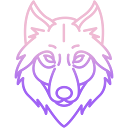User Tools
Trace:
firstlogin
Differences
This shows you the differences between two versions of the page.
| Both sides previous revision Previous revision Next revision | Previous revision | ||
|
firstlogin [2025/05/28 13:08] nightfly |
firstlogin [2025/05/29 13:55] (current) nightfly |
||
|---|---|---|---|
| Line 1: | Line 1: | ||
| - | ====== Getting | + | ====== Getting |
| - | After successful installation and reboot, you be able to login to your fresh WolfRecorder navigating URL http:// | + | After successful installation and reboot, you will be able to log in to your fresh WolfRecorder |
| {{: | {{: | ||
| - | And go to the web-interface | + | Click the WolfRecorder link to access |
| {{: | {{: | ||
| - | You can sign in using login **admin** | + | Sign in using the default credentials: |
| + | |||
| + | * Login: | ||
| + | * Password: | ||
| {{: | {{: | ||
| - | after login with default | + | After logging in with the default |
| {{: | {{: | ||
| - | then just sign in with your new credentials | + | Once changed, |
| {{: | {{: | ||
| - | here we go! | + | You're in! Now you can proceed with the [[cameramodel|initial configuration]] and [[registercamera|registering your first camera]]. |
firstlogin.1748426900.txt.gz · Last modified: 2025/05/28 13:08 by nightfly